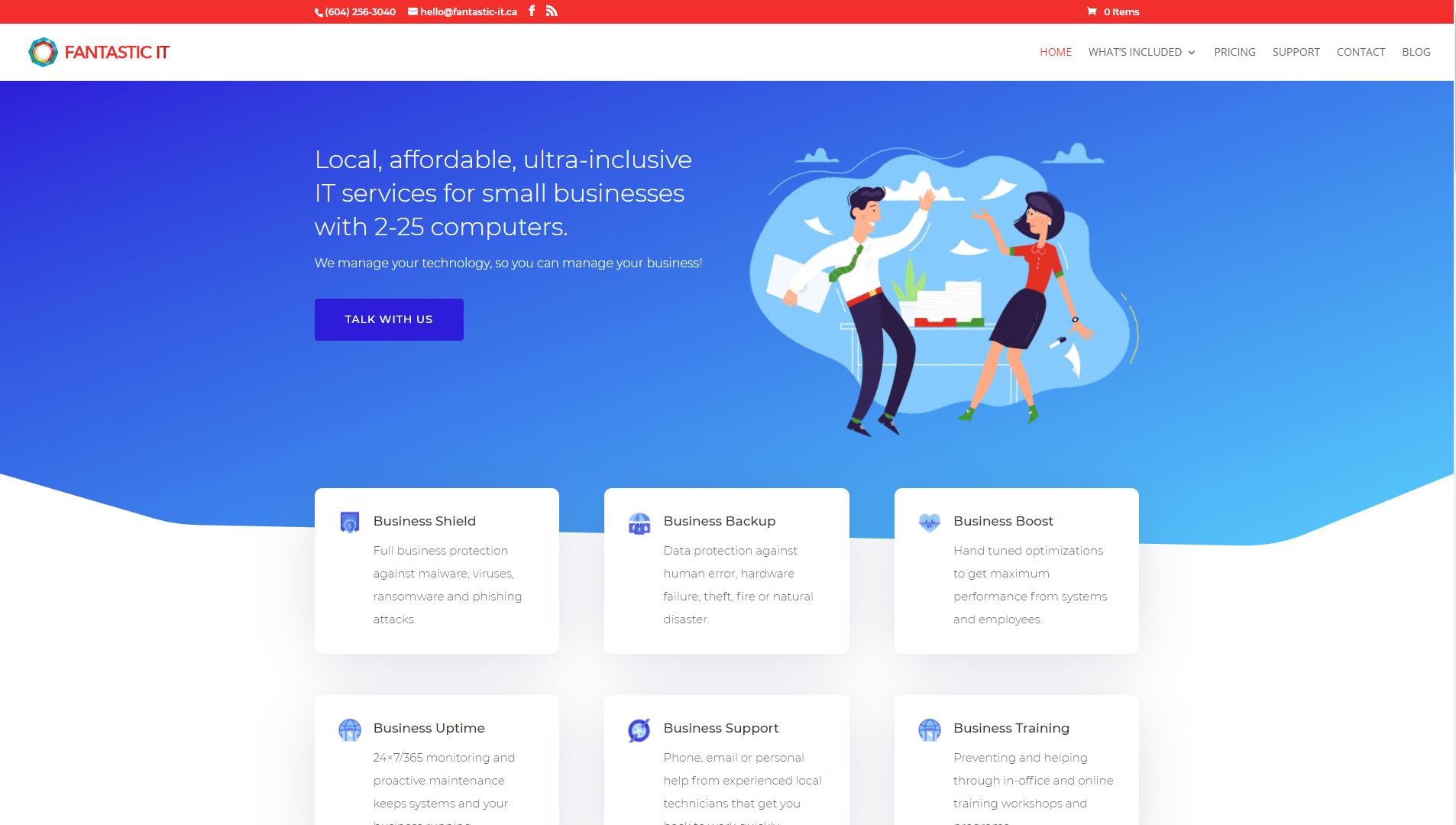Important Announcement: 247 Networks Acquires and Merges with Fantastic IT 247 Networks has been in discussions to acquire the rights and assets to Fantastic IT, a Vancouver-based boutique Managed Services Provider that services clients throughout the Greater Vancouver region. They offer local, affordable, ultra-inclusive IT services for small businesses that encompasses 2-25 computers with a comprehensive all-in package. 247 Networks and Fantastic IT is looking forward...
Read More